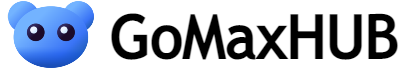Welcome to the GoMax Solutions Team!
As you begin familiarizing yourself with your new GoMaxHUB account, we would like to jump-start you with some initial setup information!
Below are some links to various how-to articles from our knowledge base that will walk you through the first few set-up steps. Thanks for your business and remember to follow us on Facebook and Twitter for all the latest updates!
PROFILE
|
1: The first thing to check is your profile and your CRM settingsUnder the ‘Tools’ navigation menu along the left side of the GoMaxHUB dashboard click on the Settings option to load the Profile screen containing your information. Make sure your profile is correct, all fields are populated, and while you are here you can also create a custom email signature. Next – review the General, Settings and Notifications screen to configure additional options and settings. |
CONNECT
|
2: Your next step is to connect your Etsy account to the GoMaxHUBIn order to maximize the effectiveness of the GoMaxHUB system, you will want to complete the integration steps required to link your GoMaxHUB to your Etsy account. This process is quick and easy and we have provided a step-by-step tutorial specifically for this. Once your Etsy account is connected, your customer and sales data will automatically begin to synchronize into your GoMaxHUB account. After your Etsy data is imported, you can then start viewing performance reports and sending out promotional email marketing to your customer base using our ‘inTouch’ system. |
GET YOUR TASKS
|
3: Start creating Tasks / To-Do lists and never miss an important date!Most people struggle to remember to accomplish various things throughout the day or week. You may still be using those old sticky post-it notes, or a paper notepad to try and organize your tasks to get done, or possibly you have been using the traditional calendar in an effort to stay on top of things. Now is the time to change and start using the GoMaxHUB Tasking system. Go ahead and create groups to organize your tasks, and begin entering all of you upcoming tasks that you would like to get accomplished. If you stay on top of this process each and every day, you will quickly find how beneficial a GTD (Getting Things Done) Tasking system actually is. |
NOTEBOOKS
|
4: Save useful & important Notes for quick reference into Notebooks!Your new GoMaxHUB includes a robust Notes component that allows for an unlimited storage of Notes grouped into categories that we call Notebooks. Notes can consist for reference documents or material, or pretty much anything else that you may be writing on paper or in conventional paper notebooks. By utilizing electronic note storage, all of your information will be always available from any location. |
TRAINING
|
5: Knowledge Base Documentation & FAQ’sTo help you get started, GoMax has put together numerous tutorials describing how various modules of the platform work. Be sure to visit this knowledge-base often as we are always adding new helpful training information. Have a specific question? Want to submit a feature request? CONTACT US HERE. |
EMAIL
|
6: Send out your first Email to your customers.As you have already established a relationship with your customers through a past purchase they performed through your Etsy store, you are entitled to reach out and stay ‘inTouch’ with them. We have created a useful module called ‘Projects’ that simplifies the process of composing an email and sending it out to any number of customers. Whether you want to send a single email or broadcast an email out to all of your customers in just a few mouse clicks, ‘inTouch Projects’ makes it easy. Just be sure to adhere to any unsubscribe requests as you will not want to get flagged as a spammer. |
CONNECT WITH
|
8: Congratulations on your NEW CRM!We understand that a new process introduced into your business may take time to adjust to. We believe that by setting up the basics as listed above, you will be well on your way to a fully functioning CRM that will take the stress out of your daily routine and simplify your workflow allowing you to greatly expand your marketing efforts to boost sales! For additional videos, business tips and much more, please make sure to connect with us! |